What is a Pro Member account?
A Pro Member account on Optekfilms.com is a membership that serves as our verification process to ensure we are selling to professionals. Optek Films products are for professional use only.
How do I create an account?
By clicking on the “Pro Member Sign Up” tab on the website optekfilms.com, you will be directed to a form to fill out with some personal information and business information. Once you fill this out, you will be a pending member. As soon as Optek approves your account, you will be able to place an order for Optek Films.
When will my account get approved?
Optek strives to approve members as soon as possible after sign up, so members can begin to order Optek Films products.
Will I be alerted when I am approved as a Pro Member?
Yes, an email will be sent out to you after your approval as a Pro Member to welcome you to Optek Films and provide more information as to placing your first order.
How do I place an order?
First, you will need to log into your Pro Member account on optekfilms.com, as long as you are approved already, you will be able to add products to your cart and check out successfully.
How do I reset my password?
On the login page (https://optekfilms.com/pro-member-login/) underneath the login button, there is a “lost your password” link. Click that link, fill in your email address, and click reset password. An email will be sent to your inbox with a link to reset your password.
I can’t log into my account.
For further help troubleshooting issues with logging in and accessing your account, please email info@optekfilms.com.